main |
sidebar
Created by MAKNRARE
The Expendables (2010) DVDR5 x264-NoGrp
Info
[TITLE].........................[ Iron Man 2
[DIRECTOR]......................[ Jon Favreau
[RELEASE DATE]..................[ 7 May 2010 (USA)
[FORMAT]:.......................[ Matroska (MKV)
[GENRE]:........................[ Action | Adventure | Sci-Fi | Thriller
[NO OF CDs].....................[ 1
[FILE SIZE]:....................[ 400MB
[RESOLUTION]:...................[ 720x288
[LANGUAGE ]:....................[ English
[SUBTITLES]:....................[ N/A
[ORIGINAL RUNTIME]:.............[ 01:52:04
[RELEASE RUNTIME]:..............[ 01:52:04
[SOURCE]:.......................[ Iron Man 2 (2010) TS XViD - IMAGiNE
PowerArchiver is an award-winning archive utility for the Windows® family that provides support for most compressed and encoded files, as well as access to many powerful features and tools through an easy to use interface that seamlessly integrates with Windows Explorer. PowerArchiver enables you to create ISO images, either by ripping the CD/DVD/BD with Disc Grabber, or directly with files from your hard disk. With PowerArchiver's Virtual Drive feature, you can also mount .ISO images into Windows so they appear like a normal drive and you can browse inside.In addition to creating and mounting .ISO images, you can now burn archives, images and any files directly from PowerArchiver or via Explorer Shell Extensions to a CD, DVD or Blu-ray disc. Once you're done, you can verify the burned files to make sure everything was burned correctly and without errors.
PowerArchiver creates and works with unlimited size ZIP archives with enhanced ZIP format speed and compression; a Password Manager stores your frequently used passwords; encrypts your archives using 5 different methods including 256-bit AES; back up your work with PowerArchiver's Auto-Backup tool and FTP support; creates powerful CAB and ZIP self extracting (SFX) archives using a Wizard; a Batch ZIP tool compresses hundreds of files all at once; and a Multi-Extract tool can extract hundreds of archives instantly.
Based on the covert, shadowy world of the military sniper, Sniper: Ghost Warrior throws players into the chaos of a military coup, as they aid the rebels in restoring the rightful government to the embattled country of Isla Trueno. When the democratic government of Isla Trueno is overthrown, an aggressive and hostile military command rises to power. A highly trained special ops unit is sent in to help the rebels accomplish objectives that only a sniper can handle. In addition to intense sniper missions, players will also take part in a variety of assault scenarios where their prowess with weapons will be a huge help to the undermanned rebels.
DVD | 572x312 | XviD | 945 kbps | English | AC3 | 192 kbps | 85 min | 699 Mb
Genre: Horror | Thriller
The film follows Nicole Carrow, a young woman who is threatened by a maniac serial killer, after her boyfriend Jess, is abducted in a rest stop.
http://www.imdb.com/title/tt0787505
Screenshot:
WinAVI iPod/PSP/3GP/MP4 Video Converter
is software for MP4/3GP file conversion of portable video device such as iPod/PSP, It can convert almost all video formats, for e.g., DivX, XviD, MOV, rm, rmvb, MPEG, VOB, DVD, WMV, AVI to iPod/PSP or other portable video device, MP4 player or smart phone. It has an unmatchable speed and high quality. And it supports transport your video files to your iPod/PSP directly.
Torture Room 2007
“TORTURE ROOM” stars Brooke Bailey and Nicki Streisel as two young women who enjoy treating men as toys, manipulating them for fun. But, when their car gets a flat tire on the way home from a big night out on the town the girls find themselves on the other end of the game as they run into a twisted maniac who has a very bloody manipulation hobby of his own.
Autopsy (2008)
Dassault Systemes CATIA is a high-end CAD / CAM /CAE software for almost everything can be done in virtual product development. CATIA provides powerful tools for 2D sketching and 3D modelling, extensive support for mold design and machining, and even the possibility of innovation-driven design with product analysis and failure prediction tools. Mechanical Design Suite provides products for intuitive specification driven modeling for Solid, Hybrid and Sheetmetal Part design, Assembly design and integrated Drafting.The new Light Manufacturing Part Generation product notably enhances productivity and collaboration by allowing users to work concurrently on the same composite part, later merging and synchronizing separately designed stacks into a single manufactured composite part. A new grid-based design methodology automatically generates plies by taking each cell composite specifications defined during simulation and applying composite design best practices.
Skype
free software – by the way, it works seamlessly with your internet connection – you can chat away with free Skype-to-Skype calls and never worry about cost, time or distance. Share the love and get your friends to download Skype so you can talk, chat or make video calls for nothing. You can also make local, long distance and international calls to phones and mobiles at great rates too.
Firefox Tricks & Tweaks
You may have installed countless add-on in Firefox to enhance your using experience, but if you want to get the most out of Firefox, you really have to hack your way into the about:config.
The about:config page contains most (if not, all) of Firefox configuration options. It is so far the most effective, and the most powerful way to tweak and enhance your Firefox performance.
Here are some of the popular tweaks.
Accessing your about:config page
In your Firefox, type about:config in the address bar.
You will be shown a warning page. Click the “I’ll be careful, I promise!” button to proceed.
On the main page, you will see a long list of configuration entries. Enter the name of the key you want to update in the “Filter” field. The list will narrow to only the entries that match your keyword as you type.
To modify the value, simply double click on the entry value field and update the entry. That’s all!
Isn’t that simple? Now, let’s get to the tweaking.
1) Adjust the Smart Location Bar’s Number of Suggestions
In Firefox 3, when you start typing in the location bar, a drop-down list of suggestion URLs will be shown. If you want it to show more than 12 suggestions (12 is the default), you can adjust the browser.urlbar.maxRichResults keys and get it to show the number you want.
Config name: browser.urlbar.maxRichResults
Default: 12
Modified value: Set to your desired number of suggestion. If you want to disable it all together, set it to -1
2) Disable the session restore function
Firefox 3 automatically saves your session every 10 secs so that whenever it crashes, it can restore all your tabs. While this is a useful feature, some of you might find it irritating. To disable this function, toggle the value of browser.sessionstore.enabled to False
Config name: browser.sessionstore.enabled
Default: True
Modified value: False if you want to disable the session restore function
3) Adjust the Session Restore Saving Frequency
Same as above, if you decided to keep the session restore feature on, but want to reduce the session saving frequency, change the value of browser.sessionstore.interval so that Firefox will save the session at a longer interval.
Config name: browser.sessionstore.interval
Default: 10000 (in msecs, equivalent to 10secs)
Modified value: Set it to your desired value. 1000 means 1 sec and 60000 means 1 minute.
4) Enable Advanced Color Profile Support
Firefox has this advanced color profile features that display higher image quality. It is not enabled by default as it has a negative effect on the performance of the browser. If you are concern with the image quality rather than the performance, you can activated it via the gfx.color_management.enabled setting
Config name: gfx.color_management.enabled
Default: False
Modified value: True (if you want to activate the color profile support feature)
ClickJacking
Definition :-
"Clickjacking is a malicious technique of tricking web users into revealing confidential information or taking control of their computer while clicking on seemingly innocuous web pages." - Wikipedia
Introduction :-
A vulnerability across a variety of browsers and platforms, a clickjacking takes the form of embedded code or script that can execute without the user's knowledge, such as clicking on a button that appears to perform another function.
The long list of vulnerabilities involves browsers, Web sites and plug-ins like Flash.
How It Works? :-
ClickJacking is a little bit difficult to explain however try to imagine any button that you see in your browser from the Wire Transfer Button on your Bank, Post Blog button on your blog, Add user button on your web-site, Google Gadgets etc.
ClickJacking gives the attacker to ability to invisibly float these buttons on-top of other innocent looking objects in your browser.
The TROJON HORSE
What is a Trojan ?
"A Trojan Horse, or Trojan, is a term used to describe malware that appears, to the user, to perform a desirable function but, in fact, facilitates unauthorized access to the user's computer system". - Wikipedia
"A Trojan horse is an apparently useful program containing hidden functions that can exploit the privileges of the user [running the program], with a resulting security threat.". - CERT Advisory
Types of Trojan :-
The different types of Trojan Horses are as follows-
1) Remote Access Trojans :- Abbreviated as RATs, a Remote Access Trojans are potentially the most damaging, designed to provide the attacker with complete control of the victim's system.
2) Data Sending Trojans :- A type of a Trojan horse that is designed to provide the attacker with sensitive data such as passwords, credit card information, log files, e-mail address or IM contact lists. They could install a keylogger and send all recorded keystrokes back to the attacker.
3) Destructive Trojans :- Once this Trojan is installed on your computer, it will begin to systematically or completely randomly delete information from your computer. This can include files, folders, registry entries, and important system files, which likely to cause the failure of your operating system.
4) Proxy Trojans :- A type of Trojan horse designed to use the victim's computer as a proxy server. This gives the attacker the opportunity to conduct illegal activities, or even to use your system to launch malicious attacks against other networks.
Process-1:
First of all u have to get an static IP-Address.
Need a a static ip-address for ur FTP Server.Necessity for getting this static ip-address is ur not suppose to use ur own IP-Address.The main reason is u dont want to show ur IP-Address to everyone , there are many other reasons too but leave them aside..
1) Goto no-ip & create urself a free account.
2) Now ur account been created & ll receive ur account password via mail to ur email address.
3) After getting ur password login to ur account of no-ip.com
4.After getting logged in, click upon add a HOST its on the left menu.
5) Type any hostname u want (eg:-abc) & select any domain from da given list (eg:-ftpserve.com) Click on Submit.
This quick tutorial will show you how to develop your own functional IM bot that works with Google Talk, Yahoo! Messenger, Windows Live and all other popular instant messaging clients.
To get started, all you need to know are some very basic programming skills (any language would do) and web space to host your “bot”.
For this example, I have created a dummy bot called “insecure” that listens to your IM messages. To see this live, add insecure@bot.im to your GTalk buddy list and start chatting.
f you like to write a personal IM bot, just follow these simple steps:-
Step 1: Go to www.imified.com and register a new account with a bot.
Step 2: Now it’s time to create a bot which is actually a simple script that resides on your public web server.
It could be in PHP, Perl, Python or any other language.
Example Hello World bot:
The example below illustrates just how easy it is to create a bot.
This example is coded in PHP.
Adobe Photoshop CS5 Extended software is the ultimate solution for advanced digital imaging, delivering all the editing and compositing capabilities of Photoshop CS5 plus breakthrough tools that let you create and edit 3D and motion-based content.
An advanced multimedia player that includes an audio converter, recorder, and tag editor. Includes an easy to use interface, small size and minimal use of system resources.
Using this Dangerous Searching Technique You will be able to find everything like music,movies,cracks,full softwares,games,keygens.... In short everything... So To Know More read on...
In this Technique I will Show you How To Find files Using Various Hosts such as rapidshare, megaupload, hotfile etc.... You can choose your favourite host that you want...
So Let's Say You want to Download a Game say "Need for speed" (or anyother thing of your choice)...
STEPWISE DESCRIPTION:
1. Go to the Site www.google.com
2. Now type "Need for Speed" .
3. Now after typing your query type "rapidshare.com/files" (without quotes) as shown below.
4. Now Click on Search and See the results. You will suprise to See the Exact Results.
JDownloader is open source, platform independent and written completely in Java. It simplifies downloading files from One-Click-Hosters like Rapidshare.com or Megaupload.com - not only for users with a premium account but also for users who don't pay. It offers downloading in multiple paralell streams, captcha recognition, automatical file extraction and much more. Of course, JDownloader is absolutely free of charge. Additionally, many "link encryption" sites are supported - so you just paste the "encrypted" links and JD does the rest. JDownloader can import CCF, RSDF and the new DLC files.
DxO Optics Pro software automatically improves image quality by taking into account the precise characteristics of your photographic equipment (camera body and lenses). Designed for serious amateurs as well as for professional photographers who are looking for the best image quality possible, DxO Optics Pro processes both JPEG and RAW image files.
Recognized around the world for its award-winning automatic optical corrections, DxO Optics Pro handles every kind of problem that can affect image quality.
Whether you want to use its image processing capabilities to automatically improve hundreds of images through batch processing, or if you prefer to manually define the processing settings for each photo, DxO Optics Pro perfectly adapts to your needs to give you unsurpassed image quality and incomparable productivity.
Anti-Trojan Elite™ (ATE) is a malware remover, it can detect and clean malware in disk or memory. Malware is software designed specifically to damage or disrupt a system, such as a trojan horse, a spyware or a keylogger. ATE contains a Real-Time File Firewall, it monitor system and clean malwares immediately.It is also a system security tools, you can view and control processes and TCP/IP network connections.Anti Trojan Elite provide a real-time malware firewall for user, once a trojan or keylogger would been loaded, the ATE can detect, block and then clean it in time. The ATE can detect more than 35000 trojans, worms and keyloggers currently, and the number of malware ATE could clean is growing up very quickly, we collect world-wide malwares, user can using our auto live update feature to get the power to clean these new malwares in time. Anti Trojan Elite has some useful utilities especially. The network utility can been used to disconnect suspicious TCP connections; The process utility can been used to kill suspicious processes even the process has the system priviage, even it has the ability to unload suspicious modules in all processes; The registry repair utility can been used to repair registry altered by malware; The registry monitor utility can been used to repair any change of important registry keys and values with real time.
The next generation of DivX video! Download DivX Plus™ Software to play DivX®, AVI, MKV, MOV and MP4 video with our media player. Or watch these videos in other popular media players like Windows Media Player or Media Player classic. Purchase DivX Pro to create your own HD DivX videos.
DivX® is a digital video format that offers a high-quality viewing experience on any device or platform — from your PC to your phone to your living room TV. Over 100 million devices that support DivX video have shipped worldwide from major manufactures, including DVD players, gaming consoles, mobile phones and more. DivX® gives you the power to watch, create and share high-quality videos on your Windows or Mac computer.
DivX technology enables highly compressed video without compromising visual quality — so you can enjoy a cinematic experience on your computer, in your living room or wherever you go.
H.264 is a new standard that is poised to power the high definition video revolution by offering incredible visual quality, performance and efficiency. DivX 8 gives you all the tools you need to take full advantage of H.264 for a truly cinematic video experience.
• Convert your video, including HD files, to DivX video using DivX Converter, or create video compilations with DVD features using DivX Author
• Post a DivX video to your site using DivX Web Player
• Watch your videos, even HD videos (H.264/AAC) from the Internet, with DivX Player
DivX® technology lets you take your high-quality videos from your computer and play them in full-screen glory on your living room TV. Use one of the millions of DivX Certified® devices, such as a Blu-ray DVD player, gaming console or DivX Connected device, to watch your videos directly on your TV.
• Stream your videos, photos, music and Internet video (e.g. YouTube) to your TV with DivX Connected™
• Burn a video to disc for playback in a DivX Certified DVD player
• Copy a video to a USB drive or a SD card and watch it on a DivX Certified TV
You don't stay in one place and neither should your media. With a DivX Certified® mobile device, you can watch your high-quality DivX® videos, and even record new ones, wherever you go.
• Watch your videos anywhere your phone goes
• Shoot your own video with a DivX Certified digital camera or mobile phone
• Travel in style with video playback on any DivX Certified portable media player or in-car media player
Hide EXE File into JPG
This is a good trick to hide your exe files into a jpg file..!
How about sending a trojan or a keylogger into your victim using this trick..??
1) Firstly, create a new folder and make sure that the options 'show hidden files and folders' is checked and ‘hide extensions for known file types’ is unchecked.
Basically what you need is to see hidden files and see the extension of all your files on your pc.
2) Paste a copy of your server on the new created folder. let's say it's called 'server.exe' (that's why you need the extension of files showing, cause you need to see it to change it)
3) Now you’re going to rename this 'server.exe' to whatever you want, let’s say for example 'picture.jpeg'
4) Windows is going to warn you if you really want to change this extension from exe to jpeg, click YES.
5) Now create a shortcut of this 'picture.jpeg' in the same folder.
6) Now that you have a shortcut, rename it to whatever you want, for example, 'me.jpeg'.
7) Go to properties (on file me.jpeg) and now you need to do some changes there.
Portable MathWorks MATLAB 2010
Release 2010a includes new features in MATLAB and Simulink, one new product, and updates and bug fixes to 85 other products. Subscribers to MathWorks Software Maintenance Service can download product updates. Beginning with R2010a, PolySpace products require activation. Visit the License Center to download products, activate software, and manage your license and user information.
Everything That You Can Think !!!!!!!
Pages
ALL ACCOUNTS
ONLINE PATNER"S
Blog Archive
-
▼
10
(185)
-
►
June
(84)
- COLLECTION OF GIRLS
- COLLECTIONS OF GIRL
- MATLAB 2010
- HACK PACK - Hide EXE File into JPG
- DivX Plus Pro v8.0 Build 1.0.2.30 Portable
- ANTI TORZAN
- Portable DxO Optics Pro Elite v6.2.0.7826
- Portable JDownloader v0.9579 Plugin Updates 03.06....
- HACK PACK - DANGEROUS SEARCHING TECHNIQUES
- ADVANCED MEDIA PLAYER
- Adobe Photoshop CS5
- HACK PACK - Create Your Own Instant Messenger Bot
- HACK PACK - Create An Ftp Server On Your PC
- HACK PACK - COMPLETE DETAILS ABOUT The TROJON HORSE
- HACK PACK - ClickJacking
- HACK PACK - Firefox Tricks & Tweaks
- WALLPAPER PACK -> LAMBORGHINI
- SOFTWARE -> SKYPE v4.2
- SOFTWARE > CATIA
- Mezzmo v2.1.7.0-TE Mezzmo is the most feature-...
- Cowon JetAudio v8.0.6.500 Plus VX-FOSI <!--m...
- Yamicsoft Windows 7 Manager v1.2.4 Incl Keymake...
- AutoRun Design Specialty v9.2.0.6 Incl. Keymak...
- You Dont Know Jack (2010) DVDRip XviD Genre: ...
- MOVIES -> AUTOPSY 2008
- MOVIES -> Torture Room 2007
- SOFTWARE -> WINAVI v3.1
- TRANSFORMERS 2 REVENGE OF THE FALLEN
- Mortal Online Open Beta (2010/ENG)
- Rest Stop
- FIFA.Manager.10-RELOADED
- The Outlaw (2010) DVDRip
- Panzer Killer
- Prince Of Persia Forgotten Sand
- VA Deep Dance 126 Bootleg 2010 SYNDIKAT
- Milenge Milenge 320 kbps
- Sniper Ghost Warrior
- Need for Speed Undercover
-
►
June
(84)
ADDON'S
MOVIES
(59)
WALLPAPER PACK
(50)
SOFTWARE
(28)
HACK - PACK
(15)
PC GAMES
(15)
MOBILE
(8)
E-BOOKS
(6)
MULTIMEDIA
(4)
MUSIC
(4)
VIDEO
(4)
ANTI - VIRUS
(3)
MOVIES - BOLLY
(3)
MUSIC - HOLLY
(3)
SECURITY
(3)
O.S.
(2)
UTILITY
(2)
OFFICE
(1)
PREMIUM ACCOUNTS
(1)
Thursday, December 2, 2010
Premium Accounts - 5X Hotfile.com
Posted by DARE - DOWNLOADS at 12:28:00 AMHi !!!! guys here am giving you some premium accounts Username and Password for Hotfile.com
download and Enjoy !!!!
Thursday, November 4, 2010
MEDAL OF HONOR
Posted by DARE - DOWNLOADS at 9:09:00 AM| Written by MAK N RARE | |
| Sunday, 10 October 2010 17:53 | |
| Year: 2010Genre: FPSDeveloper: EA DICEPublisher: Electronic Arts Publication Type: licenseLanguage: Russian (RUS), English (ENG) Type Location: Eng. SubtitlesTablet: absent |
[Xbox 360] Shaun White Skateboarding
Posted by DARE - DOWNLOADS at 9:07:00 AM| Written by MAK N RARE | |
| Saturday, 23 October 2010 14:31 | |
| Year: October 29, 2010 Genre: Arcade / Sport (Extreme sports) / 3D Developer: Ubisoft Montreal Publisher: Ubisoft Entertainment Release from: SPARE Region: Region Free Publication Type: License Firmware: iXtreme 6 Wave Language: English, GER, FRA, ITA, SPA Transfer type: None |
STAR WARS
Posted by DARE - DOWNLOADS at 9:05:00 AM
| Written by MAK N RARE | |
| Monday, 25 October 2010 15:07 | |
| Genre: Action (Slasher) / 3D / 3rd Person Developer: LucasArts Entertainment Company, Aspyr Publisher: LucasArts Entertainment Company Publisher in Russia: n / a-n / a Publication Type: RePack Language: Russian Language: English Tablet: enclosing "vovan31337" |
CALL OF DUTY (BLACK OPS)
Posted by DARE - DOWNLOADS at 8:59:00 AMCreated by MAKNRARE
| Monday, 01 November 2010 10:01 | |
Year: 09/11/2010 Genre: Action (Shooter) / 3D / 1st Person Developer: Treyarch Publisher: Activision Region: Region Free Publication Type: License Firmware: iXtreme (6 th Wave) Language: English Type of translation: No |
Sunday, September 19, 2010
MOVIE -> EXPANDABLE 2010
Posted by DARE - DOWNLOADS at 12:35:00 AMThe Expendables (2010) DVDR5 x264-NoGrp
Language: English
91 Min | 720 x 304 | x264 544Kbps | 23.976fps | DVDrip | AAC – 48KHz | 357 MB
Genre: Action | Adventure | Thriller
91 Min | 720 x 304 | x264 544Kbps | 23.976fps | DVDrip | AAC – 48KHz | 357 MB
Genre: Action | Adventure | Thriller
Sunday, August 15, 2010
IORN MAN 2 HD
Posted by DARE - DOWNLOADS at 7:13:00 AMInfo
[TITLE].........................[ Iron Man 2
[DIRECTOR]......................[ Jon Favreau
[RELEASE DATE]..................[ 7 May 2010 (USA)
[FORMAT]:.......................[ Matroska (MKV)
[GENRE]:........................[ Action | Adventure | Sci-Fi | Thriller
[NO OF CDs].....................[ 1
[FILE SIZE]:....................[ 400MB
[RESOLUTION]:...................[ 720x288
[LANGUAGE ]:....................[ English
[SUBTITLES]:....................[ N/A
[ORIGINAL RUNTIME]:.............[ 01:52:04
[RELEASE RUNTIME]:..............[ 01:52:04
[SOURCE]:.......................[ Iron Man 2 (2010) TS XViD - IMAGiNE
Wednesday, July 7, 2010
SOFTWARE -> POWER ARCHIVER 2010
Posted by DARE - DOWNLOADS at 3:37:00 PMPowerArchiver 2010
offers hundreds of features, yet remains easy to use, small and fast. Novice users will find a familiar interface complete with tutorial and detailed help, while more experienced users can take advantage of full Explorer integration, multiple encryption methods and advanced compression algorithms.PowerArchiver is an award-winning archive utility for the Windows® family that provides support for most compressed and encoded files, as well as access to many powerful features and tools through an easy to use interface that seamlessly integrates with Windows Explorer. PowerArchiver enables you to create ISO images, either by ripping the CD/DVD/BD with Disc Grabber, or directly with files from your hard disk. With PowerArchiver's Virtual Drive feature, you can also mount .ISO images into Windows so they appear like a normal drive and you can browse inside.In addition to creating and mounting .ISO images, you can now burn archives, images and any files directly from PowerArchiver or via Explorer Shell Extensions to a CD, DVD or Blu-ray disc. Once you're done, you can verify the burned files to make sure everything was burned correctly and without errors.
PowerArchiver creates and works with unlimited size ZIP archives with enhanced ZIP format speed and compression; a Password Manager stores your frequently used passwords; encrypts your archives using 5 different methods including 256-bit AES; back up your work with PowerArchiver's Auto-Backup tool and FTP support; creates powerful CAB and ZIP self extracting (SFX) archives using a Wizard; a Batch ZIP tool compresses hundreds of files all at once; and a Multi-Extract tool can extract hundreds of archives instantly.
Saturday, June 26, 2010
Need for Speed Undercover
Posted by DARE - DOWNLOADS at 4:19:00 PMNeed for Speed Undercover
OS: Windows XP/Vista
CPU: Pentium 4 3.2 Ghz or AMD Athlon 64 3500+
RAM: 1GB MB RAM or higher (Windows Vista requires 2 GB RAM)
HDD: 10 GB free disk space or more
Graphics: 256 MB or higher (Pixel Shader 3.0, PCIe only) *
DirectX: Version 9.0c
TAVSİYE SİSTEM
OS: Windows XP/Vista
CPU: Intel Core 2 Duo, AMD 64 X2 5200+ or AMD Phenom
RAM: 2GB MB RAM or higher (Windows Vista requires 3 GB RAM)
HDD: 10 GB free disk space or more
Graphics: 512 MB or higher (Pixel Shader 3.0, PCIe only) *
DirectX: Version 9.0c
CPU: Pentium 4 3.2 Ghz or AMD Athlon 64 3500+
RAM: 1GB MB RAM or higher (Windows Vista requires 2 GB RAM)
HDD: 10 GB free disk space or more
Graphics: 256 MB or higher (Pixel Shader 3.0, PCIe only) *
DirectX: Version 9.0c
TAVSİYE SİSTEM
OS: Windows XP/Vista
CPU: Intel Core 2 Duo, AMD 64 X2 5200+ or AMD Phenom
RAM: 2GB MB RAM or higher (Windows Vista requires 3 GB RAM)
HDD: 10 GB free disk space or more
Graphics: 512 MB or higher (Pixel Shader 3.0, PCIe only) *
DirectX: Version 9.0c
Sniper Ghost Warrior
Posted by DARE - DOWNLOADS at 4:14:00 PMSniper Ghost Warrior-SKIDROW
Genre: First-Person Shooter
Size: 4.04GB
INFO: http://pic.leech.it/i/360c0/0d14ad0b00000025.png
WTH UPDATE 1
Genre: First-Person Shooter
Size: 4.04GB
INFO: http://pic.leech.it/i/360c0/0d14ad0b00000025.png
WTH UPDATE 1
Description:
Based on the covert, shadowy world of the military sniper, Sniper: Ghost Warrior throws players into the chaos of a military coup, as they aid the rebels in restoring the rightful government to the embattled country of Isla Trueno. When the democratic government of Isla Trueno is overthrown, an aggressive and hostile military command rises to power. A highly trained special ops unit is sent in to help the rebels accomplish objectives that only a sniper can handle. In addition to intense sniper missions, players will also take part in a variety of assault scenarios where their prowess with weapons will be a huge help to the undermanned rebels.
Thursday, June 24, 2010
VA Deep Dance 126 Bootleg 2010 SYNDIKAT
Posted by DARE - DOWNLOADS at 7:06:00 PMVA Deep Dance 126 Bootleg 2010 SYNDIKAT
Year: 2010
Genre: Dance
Quality: VBR kbps
Time: 72:04 Minutes
Size: 90.49 MB
Year: 2010
Genre: Dance
Quality: VBR kbps
Time: 72:04 Minutes
Size: 90.49 MB
Tracklist:
VA – Deep Dance 126
VA – Deep Dance 126
01 VA – Intro
02 VA – Deep Magic Dance 126
03 VA – Best of Trance
02 VA – Deep Magic Dance 126
03 VA – Best of Trance
Prince Of Persia Forgotten Sand
Posted by DARE - DOWNLOADS at 7:01:00 PM Prince Of Persia Forgotten Sand MULTI 6
Size : 5.8GB
Language: English, French, Italian, Spanish, German, Dutch
Genre: Action (Slasher) / 3D / 3rd Person
Size : 5.8GB
Language: English, French, Italian, Spanish, German, Dutch
Genre: Action (Slasher) / 3D / 3rd Person
Tuesday, June 22, 2010
Panzer Killer
Posted by DARE - DOWNLOADS at 5:22:00 PMPanzer Killer: Tank destroyer
PC | English | Paradox Inter. | 2010 | 321 MB
Genre: Arcade
Description: The tanks were iron knuckles on his fist groups of German troops during the Second World War. Rate fascists these infallible machines was fully justified, since the terrible fire power combined with impenetrable protection allows Tigers and Panther is easy to dominate on all fronts. After a bloody landings in Normandy, Allied forces knew that a frontal attack on the steel armor can break all the teeth. Find a weak spot in the armor of tanks Germanic and then struck a deadly blow!System requirements:
Windows XP SP2 (pyc), Pentium III 1 GHz, 512 MB RAM,
32 MB Directx 9compatible 3D graphics card (except builtin graphics cards), DirectX 9compatible sound card
500 MB free hard disk space, 24x CDROM, keyboard, mouse, DiretcX 9.0c.
PC | English | Paradox Inter. | 2010 | 321 MB
Genre: Arcade
Description: The tanks were iron knuckles on his fist groups of German troops during the Second World War. Rate fascists these infallible machines was fully justified, since the terrible fire power combined with impenetrable protection allows Tigers and Panther is easy to dominate on all fronts. After a bloody landings in Normandy, Allied forces knew that a frontal attack on the steel armor can break all the teeth. Find a weak spot in the armor of tanks Germanic and then struck a deadly blow!System requirements:
Windows XP SP2 (pyc), Pentium III 1 GHz, 512 MB RAM,
32 MB Directx 9compatible 3D graphics card (except builtin graphics cards), DirectX 9compatible sound card
500 MB free hard disk space, 24x CDROM, keyboard, mouse, DiretcX 9.0c.
FIFA.Manager.10-RELOADED
Posted by DARE - DOWNLOADS at 5:18:00 PMFIFA.Manager.10-RELOADED | PC GAME | 5.9 GB
Genres: Sport | Developer: Bright Future | Publisher: Electronic Arts
Genres: Sport | Developer: Bright Future | Publisher: Electronic Arts
FIFA Manager 10 will help players to learn who among them is the world's best coach. FIFA Manager 10poraduet players numerous features, including a completely new network mode, in which users can play with each other via the Internet or local network. Fans of the popular game developers have long asked to add a network game mode, and EA SPORTS finally fulfill the request. In traditional individual mode games this year, all the innovations meet the wishes of the players. In the game process was made more than 400 improvements! Of course, full control over his club coach is still here. You are responsible for the composition of players, game tactics and team training process, as well as the signing of contracts with the right club players, improving the training ground and stadium. Particularly noteworthy management regimes for the player and the national team, the possibility of creating a club and a means of predicting outcomes of matches.
Monday, June 21, 2010
Rest Stop
Posted by DARE - DOWNLOADS at 5:00:00 PMRest Stop (2006) Unrated Edition DVDRip XviD AC3-aXXo
DVD | 572x312 | XviD | 945 kbps | English | AC3 | 192 kbps | 85 min | 699 Mb
Genre: Horror | Thriller
The film follows Nicole Carrow, a young woman who is threatened by a maniac serial killer, after her boyfriend Jess, is abducted in a rest stop.
http://www.imdb.com/title/tt0787505
Screenshot:
Mortal Online Open Beta (2010/ENG)
Posted by DARE - DOWNLOADS at 4:53:00 PMMortal Online Open Beta (2010/ENG)
Release: 2010 | PC | Windows | English | The author builds: Star Vault | Developer: Star Vault | 5.12G
Genre: MMORPG
Release: 2010 | PC | Windows | English | The author builds: Star Vault | Developer: Star Vault | 5.12G
Genre: MMORPG
System requirements:
Minimum configuration:
OS: Windows XP Service Pack 2 or Windows Vista
Processor: Intel Pentium 4 3Ghz
RAM: 1GB
Video Card: ATI Radeon 9800/nVidia GeForce 6600
Hard disk: 5-25GB
Minimum configuration:
OS: Windows XP Service Pack 2 or Windows Vista
Processor: Intel Pentium 4 3Ghz
RAM: 1GB
Video Card: ATI Radeon 9800/nVidia GeForce 6600
Hard disk: 5-25GB
TRANSFORMERS 2 REVENGE OF THE FALLEN
Posted by DARE - DOWNLOADS at 4:48:00 PMTransformers 2 Revenge Of The Fallen l English l PC l Size 2.3 GB
Publisher: Activision
Developer: Beenox
Genre: Sci-Fi Adventure
Release Date: Jun 23, 2009 (more)
ESRB: TEEN
Publisher: Activision
Developer: Beenox
Genre: Sci-Fi Adventure
Release Date: Jun 23, 2009 (more)
ESRB: TEEN
magine what it would be like to become a Transformer. Walking, jumping, and climbing in your humanoid form would be pretty familiar, and you could easily get the hang of whipping out your guns to blast enemies. Driving yourself around might be a bit awkward at first, and flying would be significantly trickier, but the real problems would come when you tried to transform. Shifting your physical form would be disorienting, and it would take a while before you mastered it. That's actually a pretty accurate breakdown of what it's like to play Transformers: Revenge of the Fallen. In the early going, the controls are uncomfortable but functional. As you play through either of the solid campaigns, you'll get better and better until you reach a point where you can fluidly move between different forms and dispatch your enemies with style. That is, you would, but an array of technical flaws and performance issues will probably keep you from getting that far. Whether you suffer an erratic frame rate, washed-out environments, or some other breed of problem depends on your particular computer, but it's very unlikely you'll be able to play unhindered. It's a real shame that Revenge of the Fallen, which is a fun game to play on other systems, fares so poorly in its PC incarnation
Sunday, June 13, 2010
SOFTWARE -> WINAVI v3.1
Posted by DARE - DOWNLOADS at 10:08:00 PMWinAVI iPod/PSP/3GP/MP4 Video Converter
is software for MP4/3GP file conversion of portable video device such as iPod/PSP, It can convert almost all video formats, for e.g., DivX, XviD, MOV, rm, rmvb, MPEG, VOB, DVD, WMV, AVI to iPod/PSP or other portable video device, MP4 player or smart phone. It has an unmatchable speed and high quality. And it supports transport your video files to your iPod/PSP directly.
WinAVI iPod/PSP/3GP/MP4 Video Converter let you enjoy the film with your iPod/PSP. It is a must-have for anyone who wants to see video on iPod/PSP or other portable video devices.
MOVIES -> Torture Room 2007
Posted by DARE - DOWNLOADS at 10:50:00 AMTorture Room 2007
“TORTURE ROOM” stars Brooke Bailey and Nicki Streisel as two young women who enjoy treating men as toys, manipulating them for fun. But, when their car gets a flat tire on the way home from a big night out on the town the girls find themselves on the other end of the game as they run into a twisted maniac who has a very bloody manipulation hobby of his own.
MOVIES -> AUTOPSY 2008
Posted by DARE - DOWNLOADS at 10:20:00 AMAutopsy (2008)
It s the middle of the night. You re driving on a lonely road. Suddenly, out of nowhere, another car hits you.
When you wake up there s shattered glass all over the pavement, your friends are injured, and the other car is gone. You re disoriented, hurting but when you see the ambulance s flashing red and blue lights, you know help has arrived.
When you wake up there s shattered glass all over the pavement, your friends are injured, and the other car is gone. You re disoriented, hurting but when you see the ambulance s flashing red and blue lights, you know help has arrived.
Saturday, June 12, 2010
Posted by
DARE - DOWNLOADS
at
7:16:00 AM
You Dont Know Jack (2010) DVDRip XviD
Genre: Biography | Drama
Size: 1.29 GB | HF
Duration: 2hr 14mn
Video.Format: XviD,AVI
Dimensions: 720x384
Language: English
Size: 1.29 GB | HF
Duration: 2hr 14mn
Video.Format: XviD,AVI
Dimensions: 720x384
Language: English
Posted by
DARE - DOWNLOADS
at
7:01:00 AM
AutoRun Design Specialty v9.2.0.6 Incl. Keymaker-CORE
AutoRun Design Specialtyis a more powerful visual tool to create professional autorun (autoplay) interfaces and presentations for your CD/DVDs. It is the easiest way to create, edit professional autorun (autoplay) interface and generate autorun files for CD/DVDs in a WYSIWYG environment, just click, point, place and test (preview). So all is visual, fast, simple. AutoRun Design Specialty is easy to learn, with demos and wizards you can get started in just minutes! Main Page, Splash Screen, Screen Background, Agreement Form, Security Form, Exit Form and unlimited Sub Pages. Page Shadow, Page FadeIn and FadeOut, and many effects. 19 Objects: Button, ImageButton, Image, Bevel, Label, ALabel,ALinkLabel, Text, ScrollText, Memo, RichText, Flash, Browser, AVI, MediaPlayer, SlideShow, Edit, RadioButton and CheckBox. Page Template and Object Template make it more easy.
Posted by
DARE - DOWNLOADS
at
6:59:00 AM
Yamicsoft Windows 7 Manager v1.2.4 Incl Keymaker-CORE & x64
Windows 7 Manager is a system utility that helps you optimize, tweak, and clean up Windows 7. It will increase your system speed, improve system security, and meet all of your expectations. Windows 7 is the newest Operating System for home users and professionals alike. Windows 7 brings clarity to your world, so you can more safely and easily accomplish everyday tasks and instantly find what you want on your PC. Windows 7 Manager is the powerful software tool to tweak and optimize your Windows 7, it bundles more than 30 different utilities in one and help your system faster and more stable, secure and personal!
Posted by
DARE - DOWNLOADS
at
6:55:00 AM
Posted by
DARE - DOWNLOADS
at
6:51:00 AM
Mezzmo v2.1.7.0-TE
Mezzmo is the most feature-packed DLNA media server available today. No other Windows-based DLNA media server provides as many digital media sharing features and is as easy-to-use as Mezzmo. Install Mezzmo onto your PC today and start streaming music, movies and photos to DLNA-enabled devices in your home.
Friday, June 11, 2010
SOFTWARE > CATIA
Posted by DARE - DOWNLOADS at 7:19:00 AMCATIA
Dassault Systemes CATIA is a high-end CAD / CAM /CAE software for almost everything can be done in virtual product development. CATIA provides powerful tools for 2D sketching and 3D modelling, extensive support for mold design and machining, and even the possibility of innovation-driven design with product analysis and failure prediction tools. Mechanical Design Suite provides products for intuitive specification driven modeling for Solid, Hybrid and Sheetmetal Part design, Assembly design and integrated Drafting.The new Light Manufacturing Part Generation product notably enhances productivity and collaboration by allowing users to work concurrently on the same composite part, later merging and synchronizing separately designed stacks into a single manufactured composite part. A new grid-based design methodology automatically generates plies by taking each cell composite specifications defined during simulation and applying composite design best practices.
SOFTWARE -> SKYPE v4.2
Posted by DARE - DOWNLOADS at 6:17:00 AMSkype
free software – by the way, it works seamlessly with your internet connection – you can chat away with free Skype-to-Skype calls and never worry about cost, time or distance. Share the love and get your friends to download Skype so you can talk, chat or make video calls for nothing. You can also make local, long distance and international calls to phones and mobiles at great rates too.
Thursday, June 10, 2010
Tuesday, June 8, 2010
HACK PACK - Firefox Tricks & Tweaks
Posted by DARE - DOWNLOADS at 10:13:00 PMFirefox Tricks & Tweaks
You may have installed countless add-on in Firefox to enhance your using experience, but if you want to get the most out of Firefox, you really have to hack your way into the about:config.
The about:config page contains most (if not, all) of Firefox configuration options. It is so far the most effective, and the most powerful way to tweak and enhance your Firefox performance.
Here are some of the popular tweaks.
Accessing your about:config page
In your Firefox, type about:config in the address bar.
You will be shown a warning page. Click the “I’ll be careful, I promise!” button to proceed.
On the main page, you will see a long list of configuration entries. Enter the name of the key you want to update in the “Filter” field. The list will narrow to only the entries that match your keyword as you type.
To modify the value, simply double click on the entry value field and update the entry. That’s all!
Isn’t that simple? Now, let’s get to the tweaking.
1) Adjust the Smart Location Bar’s Number of Suggestions
In Firefox 3, when you start typing in the location bar, a drop-down list of suggestion URLs will be shown. If you want it to show more than 12 suggestions (12 is the default), you can adjust the browser.urlbar.maxRichResults keys and get it to show the number you want.
Config name: browser.urlbar.maxRichResults
Default: 12
Modified value: Set to your desired number of suggestion. If you want to disable it all together, set it to -1
2) Disable the session restore function
Firefox 3 automatically saves your session every 10 secs so that whenever it crashes, it can restore all your tabs. While this is a useful feature, some of you might find it irritating. To disable this function, toggle the value of browser.sessionstore.enabled to False
Config name: browser.sessionstore.enabled
Default: True
Modified value: False if you want to disable the session restore function
3) Adjust the Session Restore Saving Frequency
Same as above, if you decided to keep the session restore feature on, but want to reduce the session saving frequency, change the value of browser.sessionstore.interval so that Firefox will save the session at a longer interval.
Config name: browser.sessionstore.interval
Default: 10000 (in msecs, equivalent to 10secs)
Modified value: Set it to your desired value. 1000 means 1 sec and 60000 means 1 minute.
4) Enable Advanced Color Profile Support
Firefox has this advanced color profile features that display higher image quality. It is not enabled by default as it has a negative effect on the performance of the browser. If you are concern with the image quality rather than the performance, you can activated it via the gfx.color_management.enabled setting
Config name: gfx.color_management.enabled
Default: False
Modified value: True (if you want to activate the color profile support feature)
HACK PACK - ClickJacking
Posted by DARE - DOWNLOADS at 9:29:00 PMClickJacking
Definition :-
"Clickjacking is a malicious technique of tricking web users into revealing confidential information or taking control of their computer while clicking on seemingly innocuous web pages." - Wikipedia
Introduction :-
A vulnerability across a variety of browsers and platforms, a clickjacking takes the form of embedded code or script that can execute without the user's knowledge, such as clicking on a button that appears to perform another function.
The long list of vulnerabilities involves browsers, Web sites and plug-ins like Flash.
How It Works? :-
ClickJacking is a little bit difficult to explain however try to imagine any button that you see in your browser from the Wire Transfer Button on your Bank, Post Blog button on your blog, Add user button on your web-site, Google Gadgets etc.
ClickJacking gives the attacker to ability to invisibly float these buttons on-top of other innocent looking objects in your browser.
HACK PACK - COMPLETE DETAILS ABOUT The TROJON HORSE
Posted by DARE - DOWNLOADS at 9:16:00 PMThe TROJON HORSE
What is a Trojan ?
"A Trojan Horse, or Trojan, is a term used to describe malware that appears, to the user, to perform a desirable function but, in fact, facilitates unauthorized access to the user's computer system". - Wikipedia
"A Trojan horse is an apparently useful program containing hidden functions that can exploit the privileges of the user [running the program], with a resulting security threat.". - CERT Advisory
Types of Trojan :-
The different types of Trojan Horses are as follows-
1) Remote Access Trojans :- Abbreviated as RATs, a Remote Access Trojans are potentially the most damaging, designed to provide the attacker with complete control of the victim's system.
2) Data Sending Trojans :- A type of a Trojan horse that is designed to provide the attacker with sensitive data such as passwords, credit card information, log files, e-mail address or IM contact lists. They could install a keylogger and send all recorded keystrokes back to the attacker.
3) Destructive Trojans :- Once this Trojan is installed on your computer, it will begin to systematically or completely randomly delete information from your computer. This can include files, folders, registry entries, and important system files, which likely to cause the failure of your operating system.
4) Proxy Trojans :- A type of Trojan horse designed to use the victim's computer as a proxy server. This gives the attacker the opportunity to conduct illegal activities, or even to use your system to launch malicious attacks against other networks.
HACK PACK - Create An Ftp Server On Your PC
Posted by DARE - DOWNLOADS at 1:10:00 PMCreate An Ftp Server On Your PC
Process-1:
First of all u have to get an static IP-Address.
Need a a static ip-address for ur FTP Server.Necessity for getting this static ip-address is ur not suppose to use ur own IP-Address.The main reason is u dont want to show ur IP-Address to everyone , there are many other reasons too but leave them aside..
1) Goto no-ip & create urself a free account.
2) Now ur account been created & ll receive ur account password via mail to ur email address.
3) After getting ur password login to ur account of no-ip.com
4.After getting logged in, click upon add a HOST its on the left menu.
5) Type any hostname u want (eg:-abc) & select any domain from da given list (eg:-ftpserve.com) Click on Submit.
HACK PACK - Create Your Own Instant Messenger Bot
Posted by DARE - DOWNLOADS at 12:08:00 PMCreating IM Bot
This quick tutorial will show you how to develop your own functional IM bot that works with Google Talk, Yahoo! Messenger, Windows Live and all other popular instant messaging clients.
To get started, all you need to know are some very basic programming skills (any language would do) and web space to host your “bot”.
For this example, I have created a dummy bot called “insecure” that listens to your IM messages. To see this live, add insecure@bot.im to your GTalk buddy list and start chatting.
f you like to write a personal IM bot, just follow these simple steps:-
Step 1: Go to www.imified.com and register a new account with a bot.
Step 2: Now it’s time to create a bot which is actually a simple script that resides on your public web server.
It could be in PHP, Perl, Python or any other language.
Example Hello World bot:
The example below illustrates just how easy it is to create a bot.
This example is coded in PHP.
Adobe Photoshop CS5
Posted by DARE - DOWNLOADS at 11:49:00 AMAdobe Photoshop CS5 Extended software is the ultimate solution for advanced digital imaging, delivering all the editing and compositing capabilities of Photoshop CS5 plus breakthrough tools that let you create and edit 3D and motion-based content.
ADVANCED MEDIA PLAYER
Posted by DARE - DOWNLOADS at 11:47:00 AMAn advanced multimedia player that includes an audio converter, recorder, and tag editor. Includes an easy to use interface, small size and minimal use of system resources.
HACK PACK - DANGEROUS SEARCHING TECHNIQUES
Posted by DARE - DOWNLOADS at 11:28:00 AMDANGEROUS SEARCHING TECHNIQUES
Using this Dangerous Searching Technique You will be able to find everything like music,movies,cracks,full softwares,games,keygens.... In short everything... So To Know More read on...
In this Technique I will Show you How To Find files Using Various Hosts such as rapidshare, megaupload, hotfile etc.... You can choose your favourite host that you want...
So Let's Say You want to Download a Game say "Need for speed" (or anyother thing of your choice)...
STEPWISE DESCRIPTION:
1. Go to the Site www.google.com
2. Now type "Need for Speed" .
3. Now after typing your query type "rapidshare.com/files" (without quotes) as shown below.
4. Now Click on Search and See the results. You will suprise to See the Exact Results.
Portable JDownloader v0.9579 Plugin Updates 03.06.2010
Posted by DARE - DOWNLOADS at 11:23:00 AMPortable JDownloader v0.9579 Plugin Updates 03.06.2010
JDownloader is open source, platform independent and written completely in Java. It simplifies downloading files from One-Click-Hosters like Rapidshare.com or Megaupload.com - not only for users with a premium account but also for users who don't pay. It offers downloading in multiple paralell streams, captcha recognition, automatical file extraction and much more. Of course, JDownloader is absolutely free of charge. Additionally, many "link encryption" sites are supported - so you just paste the "encrypted" links and JD does the rest. JDownloader can import CCF, RSDF and the new DLC files.
Portable DxO Optics Pro Elite v6.2.0.7826
Posted by DARE - DOWNLOADS at 11:21:00 AMPortable DxO Optics Pro Elite v6.2.0.7826 | 88.3 MB
Recognized around the world for its award-winning automatic optical corrections, DxO Optics Pro handles every kind of problem that can affect image quality.
Whether you want to use its image processing capabilities to automatically improve hundreds of images through batch processing, or if you prefer to manually define the processing settings for each photo, DxO Optics Pro perfectly adapts to your needs to give you unsurpassed image quality and incomparable productivity.
ANTI TORZAN
Posted by DARE - DOWNLOADS at 11:14:00 AMISecSoft Anti-Trojan Elite 5.0.1 ML Portable | 6.03 MB
DivX Plus Pro v8.0 Build 1.0.2.30 Portable
Posted by DARE - DOWNLOADS at 11:10:00 AMDivX Plus Pro v8.0 Build 1.0.2.30 Portable | 74.8 MB
The next generation of DivX video! Download DivX Plus™ Software to play DivX®, AVI, MKV, MOV and MP4 video with our media player. Or watch these videos in other popular media players like Windows Media Player or Media Player classic. Purchase DivX Pro to create your own HD DivX videos.
DivX® is a digital video format that offers a high-quality viewing experience on any device or platform — from your PC to your phone to your living room TV. Over 100 million devices that support DivX video have shipped worldwide from major manufactures, including DVD players, gaming consoles, mobile phones and more. DivX® gives you the power to watch, create and share high-quality videos on your Windows or Mac computer.
DivX technology enables highly compressed video without compromising visual quality — so you can enjoy a cinematic experience on your computer, in your living room or wherever you go.
H.264 is a new standard that is poised to power the high definition video revolution by offering incredible visual quality, performance and efficiency. DivX 8 gives you all the tools you need to take full advantage of H.264 for a truly cinematic video experience.
• Convert your video, including HD files, to DivX video using DivX Converter, or create video compilations with DVD features using DivX Author
• Post a DivX video to your site using DivX Web Player
• Watch your videos, even HD videos (H.264/AAC) from the Internet, with DivX Player
DivX® technology lets you take your high-quality videos from your computer and play them in full-screen glory on your living room TV. Use one of the millions of DivX Certified® devices, such as a Blu-ray DVD player, gaming console or DivX Connected device, to watch your videos directly on your TV.
• Stream your videos, photos, music and Internet video (e.g. YouTube) to your TV with DivX Connected™
• Burn a video to disc for playback in a DivX Certified DVD player
• Copy a video to a USB drive or a SD card and watch it on a DivX Certified TV
You don't stay in one place and neither should your media. With a DivX Certified® mobile device, you can watch your high-quality DivX® videos, and even record new ones, wherever you go.
• Watch your videos anywhere your phone goes
• Shoot your own video with a DivX Certified digital camera or mobile phone
• Travel in style with video playback on any DivX Certified portable media player or in-car media player
HACK PACK - Hide EXE File into JPG
Posted by DARE - DOWNLOADS at 11:10:00 AMHide EXE File into JPG
This is a good trick to hide your exe files into a jpg file..!
How about sending a trojan or a keylogger into your victim using this trick..??
1) Firstly, create a new folder and make sure that the options 'show hidden files and folders' is checked and ‘hide extensions for known file types’ is unchecked.
Basically what you need is to see hidden files and see the extension of all your files on your pc.
2) Paste a copy of your server on the new created folder. let's say it's called 'server.exe' (that's why you need the extension of files showing, cause you need to see it to change it)
3) Now you’re going to rename this 'server.exe' to whatever you want, let’s say for example 'picture.jpeg'
4) Windows is going to warn you if you really want to change this extension from exe to jpeg, click YES.
5) Now create a shortcut of this 'picture.jpeg' in the same folder.
6) Now that you have a shortcut, rename it to whatever you want, for example, 'me.jpeg'.
7) Go to properties (on file me.jpeg) and now you need to do some changes there.
MATLAB 2010
Posted by DARE - DOWNLOADS at 11:04:00 AMPortable MathWorks MATLAB 2010
Release 2010a includes new features in MATLAB and Simulink, one new product, and updates and bug fixes to 85 other products. Subscribers to MathWorks Software Maintenance Service can download product updates. Beginning with R2010a, PolySpace products require activation. Visit the License Center to download products, activate software, and manage your license and user information.
Subscribe to:
Comments (Atom)
MASSAGE
Template Designed by MAK N RARE | Sponsored by GosuBlogger
Copyright © 2009 Complicated Girl. All Rights Reserved.
Copyright © 2009 Complicated Girl. All Rights Reserved.







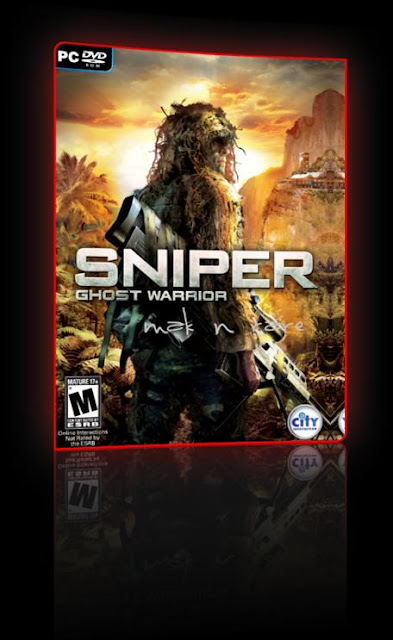





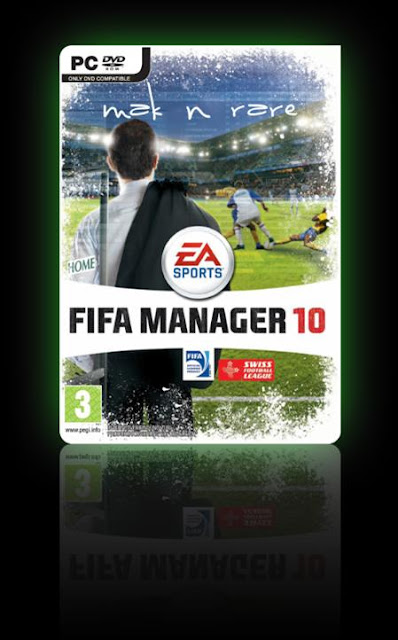





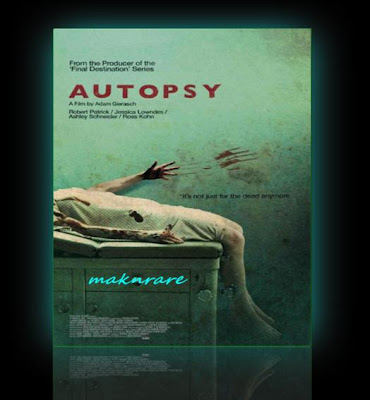















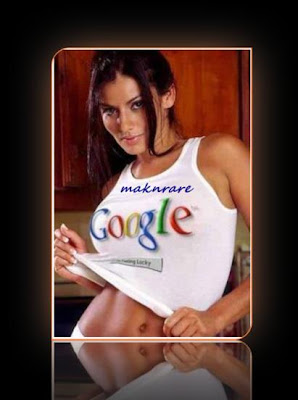






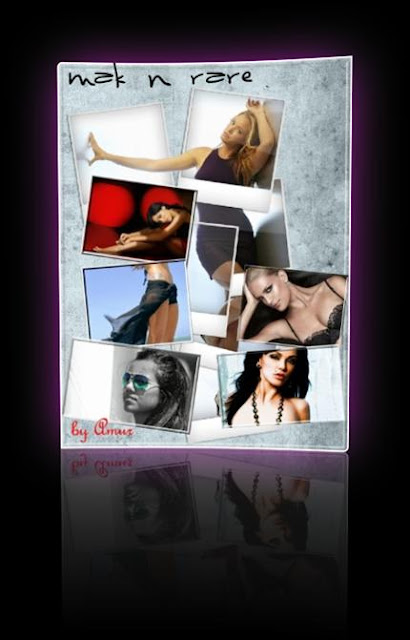

0 comments
Labels: PREMIUM ACCOUNTS